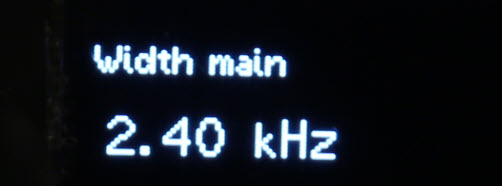xCat - Lookup list configuration
Example from Yaesu FTdx101D CAT manual:
Vox Delay Time: CAT value range is 0 - 33
00 = 30msec 01 = 50 msec 02 = 100msec 03 = 150 msec 04 = 200msec 05 = 250msec
06 = 300msec 07 - 400msec 08 = 500msec 09 = 600msec ........ 33 = 3000msec
It is observed that CAT value has a non-linear relationship to delay time:
A lookup table is needed ... .this is purely for the OLED display.... The actual CAT value is managed as 0 - 33.
Click the Lookup values button to display the window below:
Vox delay is encoder 2.
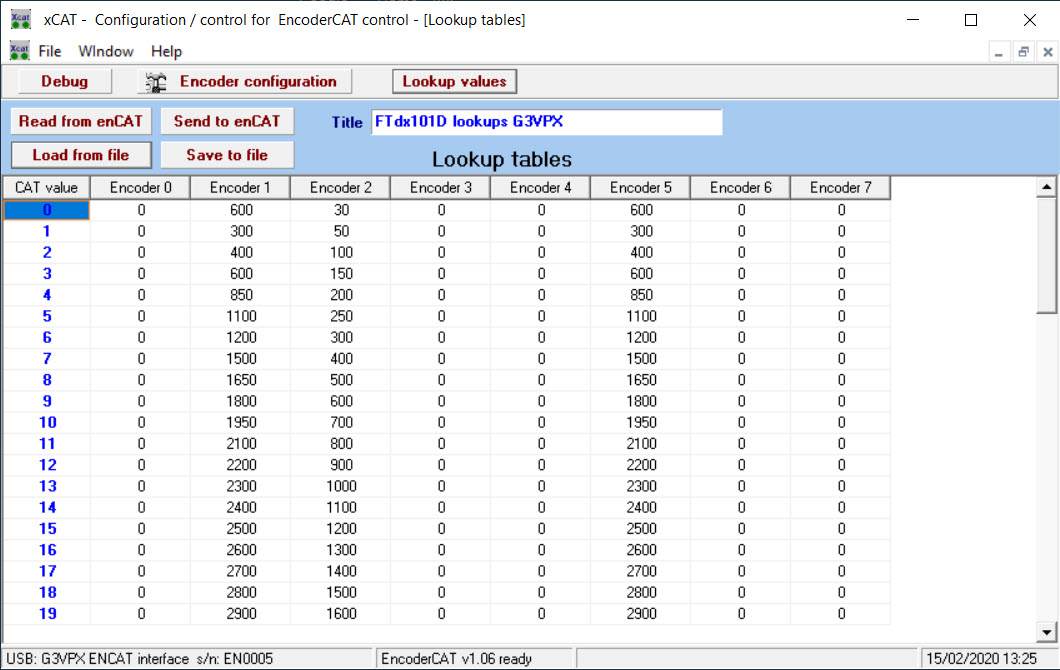
A column of lookup values can be assigned to each of encoders 0 -7.
Each encoder can have up to 54 values. Unused values outside the CAT value range are ignored.
If the lookup field is checked in encoder configuration then the OLED displayed value will be from the lookup column.
The lookup values are edited directly on the grid.
The lookup values are stored in EncoderCAT processor EEPROM and in disc file.
This is managed as with encoder configuration data with buttons:
Read from enCAT, Send to enCAT, Save and Load.
Please note that the order of events is lookup > scaling > decimal point. eg: Encoder 5 in the above example controls main receiver IF passband width. I entered lookup values in Hz. However, If we set div = 10 then 2400 becomes 240. Then, if we set decp = 2 and units = 'kHz', this will display as 2.40 kHz. |
|