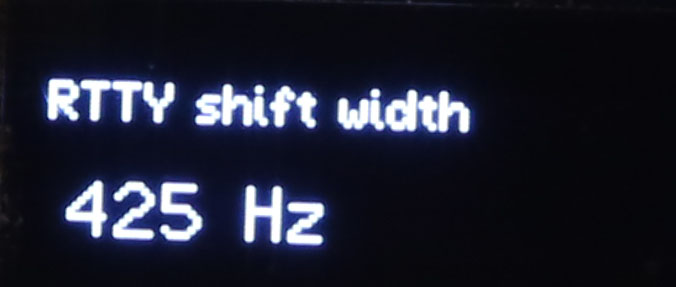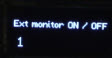EncoderCAT / xCAT - MENU command examples
The FTdx101D has a MENU CAT command.
This is prefixed with the letters ' EX ' and has 211 sub-commands which control menu settings.,
These commands include:
- Simple binary (ie two-state) settings, eg: external display on / off
- Settings with a few options: eg: screen saver time: OFF, 15min, 30min 60min.
- Settings controlling a value: eg: TFT contrast 0 - 20.
They are all commands that are accessed by the FUNC button.
This displays 29 buttons (eg: operation) which access many sub-settings:
eg: Decode Rx select, Headphone mix, ANT3 select, NB width, NB rejection.
Support for MENU was a late consideration, after the design of the standard read-modify-write design.
No design changes were needed to support it.
It just needed some testing and the addition of this documentation !
Two examples are given below:
RTTY shift
The CAT manual specifies:
- P1 = 01 RADIO SETTING
- P2 = 05 MODE RTTY
- P3 = 14 SHIFT FREQUENCY 0: 170 Hz 1: 200Hz 2: 425 Hz 3: 850 Hz
The read command mask is therefore: EX010514; read chars = 9.
The answer and set masks are: EX010514u; answer and set chars = 10.
u = units. The actual CAT values are 0,1,2,3 ... you have to infer from this that a single digit is needed.
I have set min value = 0 and max value = 3 (The range of the transmitted CAT value )
I have set step = 1 (We want the value to step 0 - 1 - 2 - 3 - 2 - 1 - 0 )
The above would display values 0, 1, 2 and 3
Using the lookup facility: I set the lookup box to checked. I specified units = Hz. I entered in the lookup table for encoder 1: 0 = 170, 1 = 200, 2 = 425 and 3 = 850. The resulting OLED display is shown/ |
|
The configuration settings are shown below:

Ext monitor ON / OFF
The CAT manual specifies:
- P1 = 04 DISPLAY SETTING
- P2 = 03 EXT-MONITOR
- P3 = 01 EXT DISPLAY 0: DISABLE 1: ENABLE
The read command mask is therefore: EX040301; read chars = 9.
The answer and set masks are: EX040301u; answer and set chars = 10.
u = units. The actual CAT values are 0 and 1 ... you have to infer from this that a single digit is needed.
I have set min value = 0 and max value = 1 (The range of the transmitted CAT value )
I have set step = 1 (We want the value to step 0 - 1 - 0 )
The above would display values 0 and 1
I specified no units and no lookup. The resulting OLED display is shown. 1 = ON 0 = OFF |
|
The configuration settings are shown below:

EX command in other Yaesu radios
I have not surveyed all the Yeasu radios' CAT manuals.
For the FT2000, the CAT system is very similar but with some different values.
(On the FT2000, the menus are navigated by a rotary encoder rather than by buttons and sub buttons.
This is consistent with it having one menu level containing 136 items, rather than sub-levels. )
The MENU CAT command uses the same EX prefix, but the structure of the following characters is different.
The first parameter, P1 is specified as using three rather than two characters. It has values 000 to 136.
The second parameter, P2 is the CAT value and appears to have between 1 and 6 or 7 characters.
eg: 50Mhz repeater shift is EX075. Range specified as 0000 ~ 4000 kHz (10Hz / step)
For 10Hz resolution, we would need 6 digits (specified to 10Hz) OR 7 digits (specified to 1Hz)
The answer and set masks would therefore be EX075dcmhtu; (6 digits) or EX075edcnhtu; (7 digits)
I do not have an FT2000 to test this .... I traded it in for the FTdx101D !!