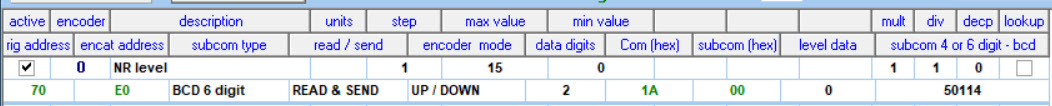xCAT - CAT command configuration - introduction
xCAT is a PC based application that is used to configure EncoderCAT via USB.
xCAT has three windows: Encoder configuration, Lookup values and Debug.
xCAT opens with the Encoder configuration window as shown below in RS232 interface format:
Each encoder has two rows of data. The column headers are in two corresponding rows.
The top bar data is saved to EncoderCAT and disc file with the encoder data.
ie: Title, serial settings, display enable and contrast and interface selection radio buttons (RS232 or CI-V)
All the encoder data fields are edited directly on the grid.
EncoderCAT is abbreviated to enCAT on the controls
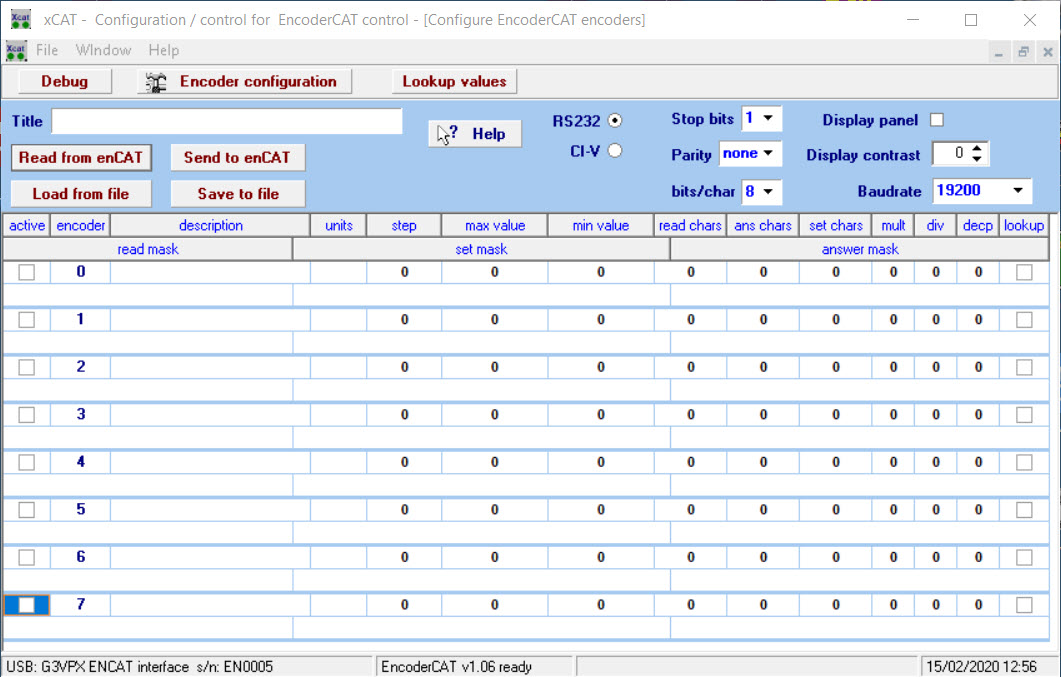
If the EncoderCAT USB interface has been configured then USB... message appears status bar left.
If the EncoderCAT firmware is programmed and running, then 'EncoderCAT vN.NN ready' appears as above.
At startup, as shown above, the configuration grid is not populated with data. The RS232 interface option display by default.
- Save saves the grid and top bar data to a disc file (This is an editable text file in 'INI' file format.)
- Load loads the grid and top bar data controls from the disc file.
USB debug facility - the command bar Debug button opens a debug window.
xCAT / EncoderCAT have a USB debug system. EncoderCAT has debug variables MonitorA, MonitorB etc.
If MonitorA is assigned to some internal value (eg: MonitorA = bytecount) then it is displayed in xCAT debug.
Note that the Atmel Studio 7 debug system can still also be used (with the ATATMEL-ICE programmer)
RS232 and CI-V configuration displays
The RS232 / CI-V radio buttons switch between the two configuration data formats, ie:
- RS232 - ASCII character based configuration data for Yaesu, Kenwood and Elekraft radios.
( and ? for any other radio using RS232 + ASCII character data)
- CI-V - Hexadecimal / BCD based configuration data for Icom radios.
Below are images for RS232 and CI-V.
They show the column headers and encoder 0 configured for noise reduction level.
Some fields are common to both formats:
- Fields related to the data value and its increment or decrement: max, min, step
- Fields related to the OLED display: units, mult, div, decp (decimal point) and lookup (use lookup table)
The images below show noise reduction level settings for my:
- Yaesu FTdx101D - DNR - range 1 to 15. Encoder step set to 1.
- Icom IC7000. - NR - range 0 to 15. Encoder step set to 1.
Yaesu FTdx101D - RS232 - headers + encoder 0 - See xCAT - Yaesu, Kenwood for details
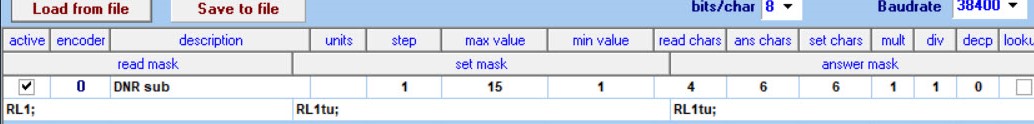
Icom IC7000 - CI-V - headers + encoder 0 - See xCAT - Icom for details